Offset values in Inspector don't reset when automatic placement is turned on, or apply when automatic placement is turned off
Issue left over from #120641: Disable automatic placement of single element when dragged, as mentioned at https://musescore.org/en/node/120641#comment-546761.
Dragging disables automatic placement, and sets the x and y offsets as it should. The "reset to default" button for automatic placement resets to automatic placement, as it should, but leaves the offsets as per the drag. Not sure whether that is OK, but when you again uncheck automatic placement, the offsets don't take effect, which looks wrong to me.
Comments
Possibly related to this issue, where vertical offset is not functioning in combination with Auto Placement:
https://musescore.org/en/node/122141
Well, it does almost work :)
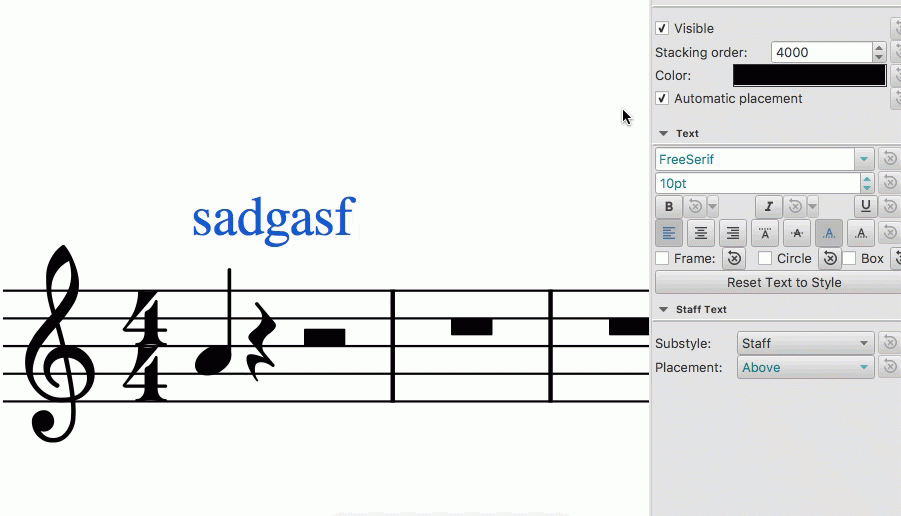
The issue is that offset values are not reset if automatic placement checkbox is checked. After deselecting->selecting the dragged object, offset is reset: