New feature: dynamic noteheads for shape notes, solfege noteheads
It's a common feature request to be able to create shape notes notation in MuseScore. 5(!) years ago, I even wrote a plugin to be able to do it. Another popular request is the ability to use notename or solfege syllab in the notehead of each note. Here too, someone wrote a plugin.
I felt MuseScore 3 needed a better solution than a plugin for these features. In particular, a plugin has to be applied after the fact and for each new note, or change of pitch, the plugin needs to be run again.
Introducing "Notehead Scheme"
In the current master, and so in recent nightly, it's now possible to choose between 9 "notehead scheme" for a standard staff in Staff Properties > Advance staff properties. The 9 schemes are as follow
- Normal: This is the default scheme and the one the vast majority of people will use. It's also the only scheme in MuseScore 1 and 2. It just uses normal notehead and they can be changed via the palette or the inspector.
- Pitch name: Noteheads automatically and dynamically change to include the english pitch name in the notehead.
- German pitch name: Just like the previous one but B will be replace by H and Bb by B.
- Solfège Movable Do (also called Tonic Solfa): Noteheads include the solfege syllable depending on the degree in the scale. It uses Ti and not Si.
- Solfège Fixed Do: Noteheads include the solfege syllable for the note name. As used in France, Italy, Spain, etc... It uses Si and not Ti
- 4 Shape (Walker): Notehead are change to shape notehead following the four-shape system, used in books such as William Walker’s Southern Harmony (1835).
- 7 Shape (Aikin): Notehead are change to shape notehead following the seven-shape system, used in books such as Jesse B. Aikin’s The Christian Minstrel (1846), and books by the Ruebush & Kieffer Publishing Company. It's the most used 7-shape system.
- 7 Shape (Funk): Notehead are change to shape notehead following the seven-shape system, used in books such as Joseph Funk’s Harmonia Sacra (1851).
- 7 Shape Walker: Notehead are change to shape notehead following the seven-shape system, used in books such as William Walker’s Christian Harmony (1867).
(For more info about the different variant of shape notes, see the SMuFL specification)
The setting applies to a given staff and the notehead will be used when entering notes and when editing notes. Here is an example.
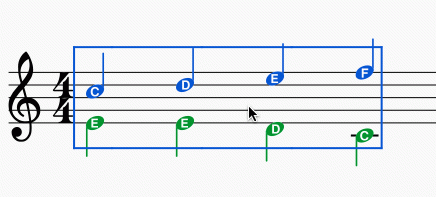
I hope this feature will be useful for educators, students, or church singers! Your feedback is welcome in the comments.


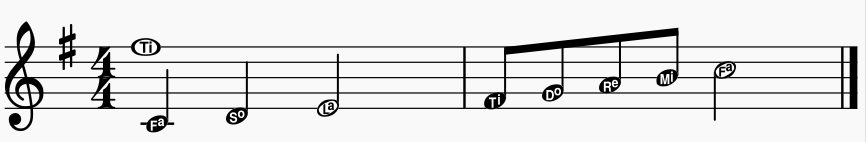





Comments
Wow, thanks for doing this, I look forward to showing it to my fellow educators!
Although I can see the shape versions of this upgrade as described, I can't seem to find the pitch heads options and this was what I was particularly looking for. Is this still work in progress, please?
In reply to Although I can see the shape by new.marshmellows
This is being worked on for 3.0. Possible but not likely IMHO for 2.1.
In reply to This is being worked on for by mike320
Definitely not for 2.1, as implementing it required a change to the MSCZ format so that MuseScore 2.0.x would not be able to open the files. In the meantime, there is the plugin.
This for sure would be a great boon for those like me educated in the Solfege numeral system. BTW, how is the implementation progress going? When would the MS 3 be released?
In reply to This for sure would be a by pfshi
There is no set schedule. "When it's ready" is the only answer we can give. But I can say, it's a long ways from being ready.
In reply to There is no set schedule. by Marc Sabatella
Hi Marc, I specifically invested in the PRO MuseScore to be able to put note names onto the notehead. We are now in May 2022 - please tell me now how to do this please? I have spent days online looking for this answer and I do have Musescore 3. But can NOT find ‘notehead scheme’ to be able to do this. Thank you so much in advance!
In reply to Hi Marc, I specifically… by aletta@sapo.pt
Hi! I think you might be confused, there is no paid version of the MuseScore notation software - it's always 100% completely free. Sounds like you might have signed up for a "Pro" account on the score-sharing website musescore.com, which gives you extra capabilities on that website indeed, but it has nothing to do with your use of MsueScore itself. Again, MuseScore itself is always 100% free - all features available to all, always.
To find "Notehead scheme" in the current version of MuseScore (3.6.2 - see Help / About and update if you're still on an older version) simply look on the right side of the screen, in the Inspector. if you previously closed the Inspector, just open it again from the View menu. This works if you have notes - and only notes - selected. So first step would be to select the entire passage for which you want notenames - Ctrl+A if the entire score - then click the "Notes" button in the Inspector to limit the selection to just the notes.
In reply to Hi! I think you might be… by Marc Sabatella
Back when this thread was started this feature didn't exist yet at all, but all versions of MuseScore 3 also provide a way to set notenames for an entire staff, by right-clicking the staff, clicking Staff/Part Properties, then Advanced Style properties. There you will find the same control for notehead scheme, but at the staff level, not the individual note level.
In reply to Back when this thread was… by Marc Sabatella
Thank you so gety much Marc, much appreciated!
In reply to Back when this thread was… by Marc Sabatella
Good day, is there a feature/button if I want to turn all note heads of a song (basically a medley of songs over 50 pages) into solfege (do.re.mi)? For example highlighting the the whole score or so?
In reply to Good day, is there a feature… by namibiantromb1
Read the handbook page I linked to below
In reply to Hi Marc, I specifically… by aletta@sapo.pt
Notename noteheads is not a pro feature. It is a MuseScore 3 feature (see https://musescore.org/en/handbook/3/notehead-schemes), and as such free of charge
I love these new notehead options. How about adding a chromatic solfege (movable/fixed) option?
It is standard practice when sharpening solfege syllables to change the vowel sound to "i", pronounced as a long "e" as in "see". And when flattening to change the vowel to "e", pronounced as a long "a" as in "table". Since Re already has an "e" vowel, "Re" is changed to "Ra". See wiki for more info https://en.wikipedia.org/wiki/Solf%C3%A8ge and this two-minute video for demonstration on how it is sung: https://www.youtube.com/watch?v=x36HdBs2Gb0)
Ascending/sharpening solfege: Do Di Re Ri Mi Fa Fi So La Li Ti Do
Ascending/flattening solfege: Do Ti Te La Le So Se Fa Mi Me Re Ra Do
Thanks!
PS: Although fairly rare, the solfege system can be extended to included double flats and sharps. However, it would likely be too awkward to integrate with Musescore; the corresponding solfege double-flat/sharp syllables may not fit on a notehead. I suggest just implementing the single flat/sharp solfege into the current feature to make it truly chromatic, at least to start with. (if I was to choose a system for double flat/sharps, I would go with Shearer's system, compared to others mentioned in the article, of changing the vowel to "aw" as in "law, taw" for double flats and "ai" as in "My,Tie" for sharps.)
In reply to I love these new note head… by Sambaji
Unfortunately there is no noteheads for Ri Li Ti etc... in SMuFL, the font layout standard we use. See https://github.com/w3c/smufl/issues/82 and add your voice there.
In reply to Unfortunately there is no… by [DELETED] 5
Done. Thanks.
In reply to Done. Thanks. by Sambaji
I'm interested in this too.
Has there been any change with regards to this? I understand the font difficulty.
I really like this... Is it possible to do it on a per note basis? I know you can select noteheads but I can't see the option for these types. I can only apply it to the whole layer? It would be wonderful to just do it for ledger lines above A or below C for example.
In reply to I really like this... Is it… by revdjohngoodman
In version 3 these options are only possible on entire staves. You can't even limit it to a voice.
In reply to I really like this... Is it… by revdjohngoodman
Well, the automatic option is a staff property (right-click staff, Staff Properties, Advanced Style Properties, Notehead scheme). But the manual method still works - add the appropriate noteheads from the Symbols palette (press "Z" to display; click to expand the listing and scroll down to "Note name noteheads".
Thanks!
Where does one find the notes inclusive of notename?
In reply to Where does one find the… by mpvick
As per Marc's post above:
"right-click staff, Staff Properties, Advanced Style Properties, Notehead scheme"
and/or see https://musescore.org/en/handbook/3/notehead-scheme
where is the staff properties?
In reply to where is the staff… by fqzhang
See directly above
Thank you! this is just awesome. If you can make it play solfege it would be incredible learning tool for ear training. Play Do re mi fa so la ti do for major and Do re me fa so le te do for natural minor, all in moveable Do system.
In reply to Thank you! this is just… by joseph94301
There's a soundfont for this IIRC
In reply to There's a soundfont for this… by Jojo-Schmitz
It's located on https://www.hedsound.com/
I'm working on a new technique system for both violin and piano that starts off with the chromatic scale & requires singing the notes. To avoid confusion I devised a solfegge that uses the ABCDEFG for the white notes, but for the black notes I use F#,Gb = i; G#, Ab = o; A#, Bb = k; C#, Db = l (el); & D#,Eb = n. It's very easy to learn and allows singing at very fast tempos. I call it Jazz Solfegge.
Could you add it to your scheme?
I, My students and followers would be very grateful.
It would be even better if there was a scheme where you could choose the names or letters for notes to make solfegge more personable. Would you consider that as well? Thanks!
my email is :
jacktomchang@gmail.com
In reply to I'm working on a new… by Jack tom Chang
The automatic feature relies on standard noteheads available in standard fonts. What you are describing is a one-of-a-kind notation no standard font is likely to provide. So if you wish to use this, you'll need to add the text manually. That's totally doable too, there's even a plugin that can automate this.
how to change do to the natural minor key? ie. key signature is 1 sharp but do is shown as G when it is actually E?
In reply to how to change do to the… by [DELETED] 19638426
Your question does not make sense. Please start a new thread and attach an example that shows what you mean.
In reply to how to change do to the… by [DELETED] 19638426
I guess you mean, you want to do "movable do" notenames and want a G to display as "do" when in G major, but as "me" in E minor (so-called "do-based minor", as opposed to the "la-based minor" others prefer)? Currently there is no way to specify this. In theory, now that MsueScore supports a "Key signature mode" setting in the Inspector, there is a way to tell MuseScore if it's G major or E minor. But no way to tell MuseScore if you prefer la-based minor or do-based minor. I guess we'd need to add another notehead style for that.
If that's what you mean, feel free to submit an official "Suggestion" for this in the Issue tracker (see Support menu above).
This is so great! Thank you so much for this feature!
how to do it with the 3.5.2 version? dont you mind teach me step by step with pictures please , thank you very much
In reply to how to do it with the 3.5.2… by minnieyuyantung
See above
GOT IT! THANK YOU SO MUCH
Thank you so much for doing this!! Is there a way to make the # symbol smaller in relation to the note name? I realize it is super nit picky, but just asking. Thanks!
In reply to Thank you so much for doing… by Musical Life Denver
The symbols come directly from the music font, so different music fonts might provide different variations. You can switch music fonts in Format / Style / Score. But, I suspect most music fonts don't provide these symbols at all, so most other fonts you try will just show the default (which actually comes from Bravura). Petaluma has its own version for sure, but the accidentals aren't noticably smaller.
In reply to The symbols come directly… by Marc Sabatella
Thanks, Marc - just saw this. Weird - I checked and email notifications are on. Oh well - I'll just try to keep my eyes out for responses sooner. Thank you for being so prompt and thorough always!!
How do you use this? I can't find how to.
In reply to How do you use this? I can't… by Johnny Stan-Bishop
See https://musescore.org/en/handbook/3/notehead-schemes : Staff/Part properties and/or inspector