Frustrated with rests
I need to write my frustrations about rests down.
I get it that a measure needs to be correct. But the program automatically adds rests where notes are not present. But when I want to add notes in that bar, the rests won't disappear and the program refuses to add the correct notes. Instead, it changes the duration of previous notes, or deletes another note. It is so frustrating. Why not let me add notes where I like, and just give an indication I need to add something.
And I can't find any useful advice. Tutorials which I've viewed don't address this.
Musescore, is there anything that can be done?
Comments
See: https://musescore.org/en/handbook/3/note-input#note-input-modes
Select the default mode Step-time
In reply to See: https://musescore.org… by Shoichi
Unfortunately, this doesn't work. Can you look in the attached file (bar 32) and see what I am doing wrong?
In reply to Unfortunately, this doesn't… by MartijnT
The small +/- signs
see: https://musescore.org/en/handbook/3/measure-operations#split-join
Shouldn't there be some variation in Time Signatures?
In reply to The small +/- signs [inline… by Shoichi
I have no idea how to change that. If I am correct, I've entered the notes the way
they should be (see attached example).
In reply to I have no idea how to change… by MartijnT
If you downloaded the score (Bis) attached to my previous comment note that I reduced the duration of the measure (link above to the handbook) and inserted the Time Signature
In reply to If you downloaded the score … by Shoichi
Ah, so that's why! Many thanks. And in addition, it seems that my reference score 'forgot' to change the 4/4 into a 5/4, so I'm very grateful what you did!
MuseScore uses voices per staff.
These voices are numbered by staff.
So there is a voice1 for each staff (do not confuse that with S of SATB!)
MuseScore uses voice 1 of each staff as an indicator of where your "cursor" is in that staff.
So MuseScore must/needs/requires notes or rests to be "complete" for that voice 1.
There is no way in MuseScore to have a measure half full and to be able to add something at 3/4 of the measure. There is no "tick" indicator that would allow you to set your cursor.
You need something at the 3/4 position to be able to put your cursor there and enter the desired note.
Therefore you may seem having plenty of "wrong" rests while entering music.
But actually all these rests are just replaced by notes when entering music. And the positions where no notes is required will need rests anyway.
So that is not a problem it is just a way of working.
In reply to MuseScore uses voices per… by frfancha
It is a problem as I can't enter notes while keeping the other notes unchanged.
Please, try to change that bar so that it resembles the example which I've attached. I'm at a loss how to do it.
In reply to It is a problem as I can't… by MartijnT
Where's the difficulty?
Except maybe for the old-style triplet?
Some of the things you interptreted as triplets are really fingerings.
In reply to Where's the difficulty?… by Jojo-Schmitz
This a bit (very) condescending...
In the attached score measure 32 has been extended meaning our friend has accidentaly entered insert mode.
So first thing to explain is that he shouldn't and that by a "full delete" of some rests (or notes) using ctrl+del he will get back a measure of normal length
In reply to This a bit (very)… by frfancha
That had been explained before already as far as I can tell, I was answering the question how to enter the measure from that image.
![example how it should be.png]()
whereas
![foo.png foo.png]()
at first shows that there's a triplet at a place whe no triplete is due.
All the rests later indeed might be due to having gotten into insert mode, the initial triplet sure is not.
You (correcly) explaind hiow to enter voices, but those are not relevant here at all as far as I can tell
In reply to That had been explained… by Jojo-Schmitz
And thank you for explaining! Because indeed I viewed those '3' as a triplet. I can play the piano quite well but I obviously have to learn to count notes...
Many thanks to you all! It does make my life better knowing this.
In reply to And thank you for explaining… by MartijnT
That score apparently uses an old-style slur-like triplet notation (which MuseScore doesn't support yet), so all other '3' are not triplets but fingerings (which that score also seems to use a lot)
In reply to That score apparently uses… by Jojo-Schmitz
A little more condescending would be for fun to say:
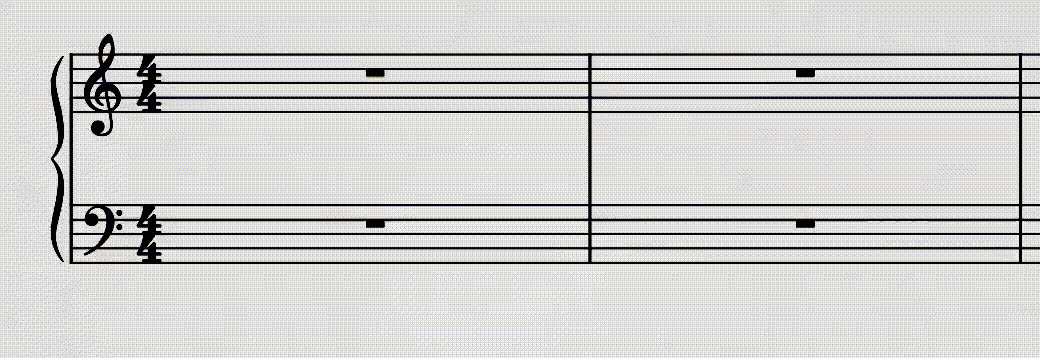
"Sorry for my slow demonstration (I'm kind of tired):" and include the following: