Showing naturalization of key signature when using C major
Does there exist in MS4 a supported way to show naturals of the next system if moving from an accidental key signature to a non-accidental signature (E.g. C-major)? Not asking about workarounds like applying an image or something of the sort. For example, the results would be (with or without a courtesy signature previously):

Comments
On the main menu, go to Format / Style / Accidentals. The second section is titled "[natural sign] in key signatures" and has three options:
O Only for change to C Maj / A min
O Before key signature if changing to fewer # or b
O After key signature if changing to fewer # or b. Before if changing between # and b.
The default is the first option. Experiment to determine how YOU want them to appear.
In reply to On the main menu, go to… by TheHutch
Since the options to which you referred do not perform what was originally mentioned as being desirable, are you suggesting that there is no way?
To demonstrate:
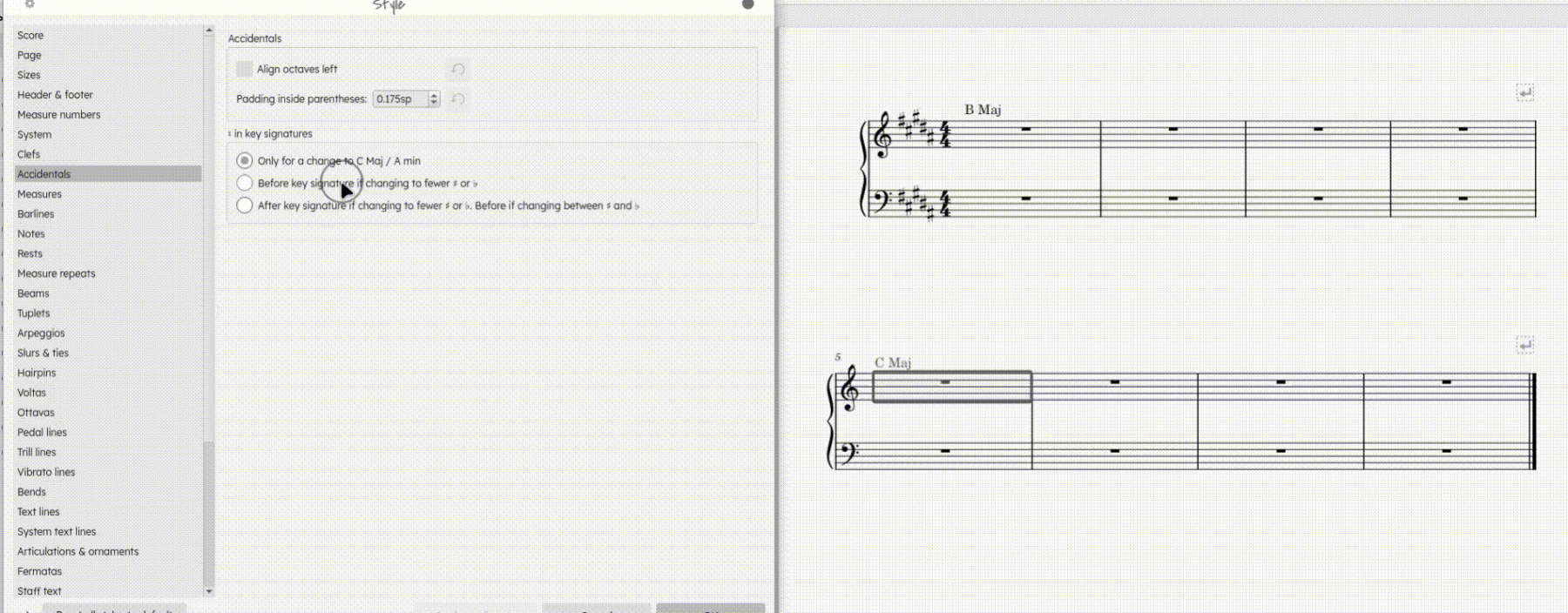
In reply to Since the options to which… by worldwideweary
Make sure that you have actually applied the new key signature at that point. Your video does not show this.
I just set a score to B major, wrote a few measures, and then applied a key signature of C major in the next measure and it added the naturals. If I applied a key signature of D major, it put only the two sharps if I had the first option selected, but if I had either second or third option selected, it showed two sharps and three naturals.
In reply to Make sure that you have… by TheHutch
Ok. How about if you attempt to do what the initial questioned asked? That is, change your B-major to C major not merely into the "next measure" but at the start of a "new system", so as to get the naturals on the first measure of the next system to appear?
P.S. I attempted to "apply" after each iteration to no avail.
In reply to Ok. How about if you attempt… by worldwideweary
I have tried it on the first measure of a new system, on a measure in the middle of a new system, and on a measure in the middle of the notes already entered. It works anywhere I make the change and shows or doesn't show the naturals depending on how I have that setting.
For the fun of it, try applying a different key (e.g., G major, one sharp) to the measure where you want the change to occur.
In reply to I have tried it on the first… by TheHutch
Shucks. It doesn't seem to work for me. Maybe you have a different setting checked or something that affects this stuff. Would you be so kind to provide an MSCZ file showing the naturals of C major on a new system for me? That way I can check the other settings also. Thanks!
In reply to Shucks. It doesn't seem to… by worldwideweary
Actually, I think I figured it out. It seems to not work on previously applied key signatures. I erased the measures with the C major change, added new ones, then re-applied the C Major key signature while the previous signature was showing on the following system, and MS did indeed apply the naturals to the beginning of the system. Thanks for testing.
In reply to I have tried it on the first… by TheHutch
Interesting! when I disable Format / Style / Page / Create courtesy key signature, I get exactly what your screenshot shows. Enable the Create courtesy key signature and it should show the naturals. It will show them at the end of the previous system, which is the standard way of displaying them.
Looks like there's a new question though: can this also be done with a courtesy showing, or is that out of the question? I'm quasi-certain it can't be done after trying with the options already mentioned (regardless of whether it's "good" taste or not):
Good to know the naturals (without courtesy on) do appear though. Again, I had to delete and then re-apply to get it to work on my system.
In reply to Looks like there's a new… by worldwideweary
Hmm, I only get the naturals appearing when I have courtesy key signatures enabled. When I disabled the courtesy key signature they disappeared entirely.
Not sure how you're getting this to display. Anybody else?
Hell, in the process I think I found a bug. If the naturals are showing and I switch to enable courtesy: it works, but then if I switch back, the naturals are missing on the new system. Demonstration:
Maybe it is similar to my having to update the score with a new application of the key-sig again. Whatever it is, there's something not quite right with the code doing this stuff.
In reply to Hell, in the process I think… by worldwideweary
Fascinating! I think you're right.
Okay that was weird. I somehow managed to make the natural signs disappear in the middle of a system. I simply deleted the System Break, so the change moved onto that previous system. They re-appeared when I played the stretch. :-O
Something's odd there, unquestionably.