Alternating stem direction and left/right hand for piano
I'd like to write such pieces (s. upload, "Lamb lies down on broadway") and cannot find how to change stem direction nor right-left hand, so that they are alternating
| Attachment | Size |
|---|---|
| Bildschirmfoto 2024-04-09 um 15.47.04.png | 156.87 KB |
Comments
See: (and the test file: 2voices v4.mscz )
Step 1
![step1.jpg step1.jpg]()
Step 2
![step2.jpg step2.jpg]()
Step 3
Step 4 (GIF)
Thx, great.
Uuh, but....
I know have several questions and one problem. May I? Thank you! (;-)
My system: MacBook, mocOS 14.4.1, MuseScore 4.2.1, (german)
On my system I tried another approach. I highlighted all the rests in second voice and gave them the appropriate bar. And it worked as I thougt it should: all the notes were connected by the appropriate bar. (Although: as well I was wondering for voice I - why do I have to highlight and attribute the rests to make changes to the notes??)
Last step: get rid of the rest. I tried to highlight them as you did - didn't work. There was no choice "Rests" in the Right-Mouseclick-Menu. Alright, I highlighted them step by step. But, when I pushed "Del" or "Cmd-Del" I could observe several unexpected results: sometimes the bars vanished together with the rests. Sometimes the stems changed directions. When deleting only the first rest I deleted the sharps.
Now, if you are busy, I can copy/paste your example. But it would very good, when you could explain what I did wrong (and where I can read about my Whys).
I attend my version after step 5.
In reply to Thx, great. Uuh, but.... I… by schtiwie
The Lamb lies down on Broadway.mscz
Did the upload work?
In reply to Thx, great. Uuh, but.... I… by schtiwie
Do not delete the rests but hide them by pressing 'v'.
EDIT:
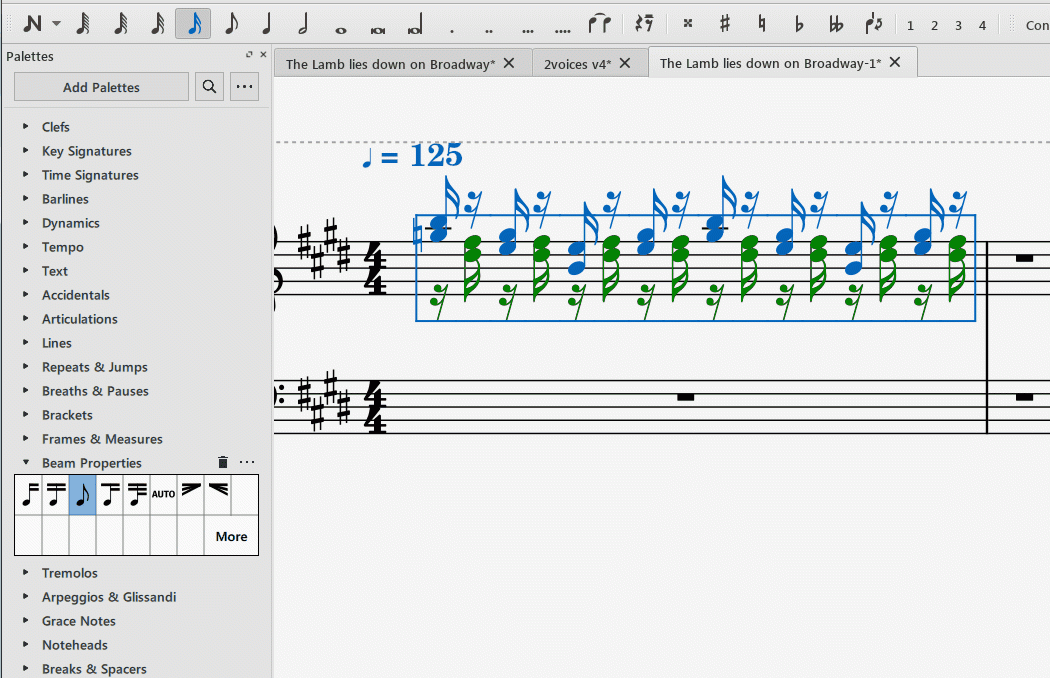
See my GIF (done in 3.7):
In reply to Do not delete the rests but… by HildeK
"There was no choice "Rests" in the Right-Mouseclick-Menu. Alright, I highlighted them step by step. But, when I pushed "Del" or "Cmd-Del" I could observe several unexpected results: sometimes the bars vanished together with the rests. Sometimes the stems changed directions. When deleting only the first rest I deleted the sharps"
As seen on the GIF, rests can be highlighted via Select/More. They're all highlighted, so of course you don't need to delete them (you couldn't with voice 1, anyway), but simply hide them (V key or Properties/Untick Visible).
It's spectacular, because I've also unchecked "Show invisible elements" (menu View/ Show). They don't even appear on the screen any more. But this is completely optional, since they don't print anyway.
Besides, the beaming on your score is not correct. Please see the GIF.
In reply to As seen in the GIF, rests… by cadiz1
Thank you, cadiz1, thank you Hilde. I guess I got it. 1. make them invisible, 2. don't show invisible
I didn't manage to correct the beaming (you meant the right part, didn't you?). I did it from the scratch. Rehearsal, rehearsal, rehearsal (;-)
How can I close this request?
In reply to Thank you, cadiz1, thank you… by schtiwie
> How can I close this request?
You can't :-).
Just don't post anything else and open a new topic if you have a new problem ...