Adding a chord that extends beyond a measure not possible
If I have a measure that has 1/8 rest left in the measure but try to add a 1/4 note chord, I can't do it. Here are the steps:
1. click on the 1/8 note rest
2. Hit "N" to enter notation mode
3. Put a 1/4 note on the rest. When placing it will actually put an 1/8 note in one measure and the rest of the 1/4 note in the next measure.
4. Try to put the next note in the chord. When you do that, it erases the first note you entered.
There is an awkward workaround.
1. Place the first 1/4 note
2. Change the note duration to 1/8 note
3. Place the 1/8 note.
4. Go to the next measure to put the last half of the second note in the chord.
IMO, this is a bug that needs fixin'. I am using latest version 3.5 nightly.
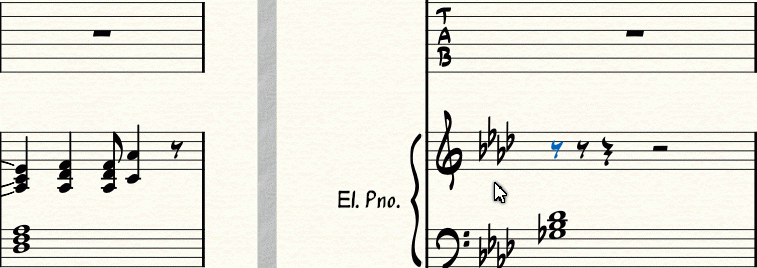
Comments
Try it in Insert note input mode https://musescore.org/en/handbook/note-input-modes#timewise
In reply to Try it in Insert note input… by SteveBlower
Hmmm, I thought hitting 'N' put me in note input mode.
In reply to Hmmm, I thought hitting 'N'… by odelphi231
input is not insert they are two different things
In reply to Hmmm, I thought hitting 'N'… by odelphi231
N puts you in whichever input mode you currently have selected. If you are in Step time mode Musescore ensures you have a fixed number of beats in a measure according to the time signature. If you try to enter a 1/4 where there us only room for an 1/8 at the end of a measure the "spare" 1/8 goes in the next measure. If you really want a 4/4 measure that has 4 1/2 or more beats, use insert mode and Musescore will lengthen the measure to fit as much as you like in it. Read the handbook reference I gave you. It explains it better than I can.
The "awkward workaround" is necessary. MuseScore separates the 1/4 note into two notes and you can only add a chord to the second note. Since this is a tie, Enter the 8th note chord, in this case keep the duration and 8th note and press + and a chord of that duration will be tied to what you just entered.
You're not trying to extend the duration of the measure so forget insert mode.
In reply to The "awkward workaround" is… by mike320
OK. Thanks. I would think Musescore would be smart enough to know what you are trying to do and allow it.
In reply to OK. Thanks. I would think… by odelphi231
How is it supposed to know if you want an A tied to an A chord or an A chord if you don't tell it? The other option is equally valid.
In reply to How is it supposed to know… by mike320
Well that had been discussed some months (years perhaps) and there was an agreement that the current behaviour is incorrect
In reply to Well that had been discussed… by frfancha
Not to my memory.
In reply to How is it supposed to know… by mike320
Wouldn't it know what you want if you put a quarter note on an 8th rest at the end of the measure? It would know to tie the two eighth notes together across the barline. Also, wouldn't it know you want a chord just by putting the second note right above the first on the same stem? I can see it might get confused if the second note was a different voice because it wouldn't know if you wanted an 8th note chord or just a 1/4 note in a second voice. But I was working in the same voice.
In reply to Wouldn't it know what you… by odelphi231
The second note is its own note, it's just tied to the previous note. I use this knowledge as a shorthand to enter notes tied across barlines all the time.
Ciao,
scusami ma non conosco l'inglese;
è questo quello che vuoi ottenere? (guarda l'allegato).
Fammi sapere.
Buona musica.
In reply to Ciao, scusami ma non conosco… by Claudio Riffero
Yes, but I'd rather do it my way because it is quicker.
In reply to Yes, but I'd rather do it my… by odelphi231
(duplicate deleted)
In reply to Yes, but I'd rather do it my… by odelphi231
Actually, It's the exact same number of clicks/keystrokes, just in a different order. Eg., C + Shift+A vs C Shift+A +.