use different time signatures on different staves
i mean on the same measure one stave would be in like 4/4 and another in 5/4
i mean on the same measure one stave would be in like 4/4 and another in 5/4
Do you still have an unanswered question? Please log in first to post your question.
Comments
Simply select from the palette, see: http://musescore.org/en/handbook/time-signature
In reply to Have I got it? by Shoichi
cant make it to work
![Musescore2.jpg Musescore2.jpg]()
see below.. its possible?
In reply to cant make it to work see by mjbg
http://musescore.org/en/node/8407
roughly
(sorry, wrong link)
In reply to Uhm... by Shoichi
i guess thats just a terrible workaround.. i cant imagine writing a full score like this..
thanks anyway
In reply to i guess thats just a terrible by mjbg
I can't imagine reading a score like this anyway ;)
The next version of Musescore will let you have local time signature.But it's maybe not even what you want?
In reply to I can't imagine reading a by [DELETED] 5
it could be something similar like in this conversation?
http://musescore.org/it/node/9579
(Gustav Holst, St. Paul's Suite, Op.29 No.2), it is reasonable that it refers to parts.
In reply to I can't imagine reading a by [DELETED] 5
because its read not like that.. think the measures as just references.. on that image the bars are aligned so that looks like tuplets of 5..
![lily-3d44402b.png lily-3d44402b.png]()
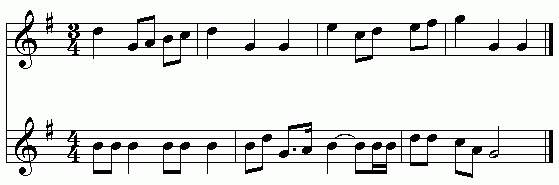
for proper writing mesures should be positined proportionaly... like the examples below: (i think it was made in finale.. i just googled it)
its actually a very basic thing.. usualy its written without change in the time signature.. but its innacurate and harder for the musician to figure out..
In reply to because its read not like by mjbg
Makes rehearsal very difficult, though - the conductor can't just say "let's take it from measure 53". For that matter, the musicians have to pretty much ignore the conductor completely, since he may be conducting something in a different time signature.
No doubt this type of notation is very occasionally resorted to and MuseScore should eventually support it. But it's almost always a really bad idea, I think, and certainly nothing you'd expect to do every time you happen to write a hemiola.
In reply to Makes rehearsal very by Marc Sabatella
Was it a really bad idea when Mozart chose to have three different time signatures simultaneously in the first act finale of Don Giovanni. It is quite common notation (and hugely convenient) to have for example violins playing in 9/8 and cellos in 3/4. The inability to deal with this problem has to be admitted to be a fault.
In reply to Was it a really bad idea… by operabarry
That is something different. The example you are talking about has the barlines still lining up, so each measure is the same length. MuseScore does support that - they are called "local time signatures". This described elsewhere in this thread (see Handbook under "Time signatures" for more info.
What we talking about above is something different - having measures of literally different lengths, so the barlines don't even line up. Sure, it can very occasionally be useful in experimental contexts, and MuseScore does support this using workarounds as mentioned, but in general, most musicians do better if you let the barliens align and allow rhythms to cross them.
In reply to That is something different… by Marc Sabatella
And this Nocturne of Chopin?
In reply to And this Nocturne of Chopin? by AOliveM
"And this Nocturne of Chopin?"
Hide the time signature and instead use time signature numerals from the Master palette's Symbols section. (I left part 4 half-done, because it's really time-consuming and involves adjusting Autoplace, Leading space and Offsets.)
Good luck!
![Faking_local_time_signature.png Faking_local_time_signature.png]()
In reply to "And this Nocturne of Chopin… by DanielR
It can be done without tuplets but, man is it tedious. I used local time signature 6/4 bars, changed the text to 3/4 and added barlines in the middle.
In reply to I can't imagine reading a by [DELETED] 5
Listen to the tannhauser overture by wagner where 3/4 is paired with 9/8 but sounds ok
Just did a search for this feature and found this thread. I don't know if this is supported yet, but my real world example is trying to import/enter a score where some parts are in 2/4 and others are in 6/8, with every measure of equal duration. The quarter note is therefore slower in the 2/4 staves than it is in the 6/8. While this may not be typical, it does exist in real music, and some thought should be devoted how to support it. Indeed, not only do you need to be able to put different time signatures on each staff, but there needs to be a way to indicate how the tempos relate to one another. In my case it would be dotted quarter of staff A equals quarter of staff B.
In reply to Just did a search for this by Jim Newby
It's supported, with a few limitations. Ctrl+drag the time signature to add it to one staff locally. Do it before entering notes.
In reply to It's supported, with a few by Marc Sabatella
The limitation on this is that it doesn't seem to work! I have a measure that I have made sure is empty, and yet I cannot ctrl+dragl a different local time signature. No matter where in my score I try to drop a new local signature, I get the message that "the measure is not empty", though of course it is. Does it need to be done to the score prior to entering any notes at all? That's bad, now that I am 300 bars in. Any suggestions?
In reply to The limitation on this is by harperdog
Remember if you add a time signature, it affects from there to the end of the score, unless there is another time signature change later. So make sure it's empty from the point you add the change all the way to the end, or to the next time signature change.
If that doesn't help, please post the specific score you are having problems with and precise step by step instructions to reproduce the problem.
In reply to Remember if you add a time by Marc Sabatella
I'm on bar 322 of many. I am not sure how to post an extract of the score here (nine lines of strings only), but I have done this: I deleted the many empty bars I had following so that there was absolutely nothing after what I had inputted so far. I appended one empty measure to the score and attempted to Ctrl-drag a new time signature in this new empty bar in the top string part. Same error message that the measure is not empty, though it clearly is!
I am attempting to insert a couple of 2/4 measures into an otherwise 6/8 section, exactly as described in a comment in this thread above. A couple of parts remain in 2/4 while others play in 6/8.
In reply to I'm on bar 322 of many. I am by harperdog
To post a score, use the file attachments link right below whrre you type. If you feel it necessary to delete some content before doing so, feel free, but it isn't necessary.
Right now the error message is pretty generic, and I do believe there are cases where we generate it for reasons other than measure not technically being "empty". One thing that could be happening is that some other staff is already under the influence of a temporary time signature. Also, I believe we disable local time signatures if there are linked parts already. Maybe some other corner cases too I have forgotten, but seeing the actual score would let us determine what is happening very quickly.
In reply to To post a score, use the file by Marc Sabatella
I have what seems to be a potential fix. I've changed to scroll view from page view, and it appears to work now. So there may just be a little glitch somewhere between those two views.
There were no other temporary time signatures, since I could never get it to work once, so that was not the issue. There was a cello part open as a linked part, so that MAY have been an issue, but it's still open when this actually works in scroll view.
So it looks like I've solved it for now, but only by changing the view. Thanks for your immediate help, Marc. I'll post what I have so far so you can see if it helps you understand where I was coming from.
Unrelated (perhaps better for a new thread) but still applies to the score I am working on - now that I am close to 400 bars, the page view is very quirky. Clicking and holding on a crescendo to slightly move it changes the screen to unrelated bars! The view often switches between what I am intending to work on and what I do not need. And then back again. Just moving a dynamic becomes quite a chore.
In reply to I have what seems to be a by harperdog
And here is the project. It's just a rough draft that I have not fully tweaked at all. My work around for the meter inserts was to use duplets, hide the bracket, and I'll go back later to add space and text for fake time signatures. The area with the issue is mm. 322 through 325.
In reply to And here is the project. It's by harperdog
Well, as I said a bit ago, this is not currently supported for scores with linked parts, and yours has one. Remove the linked part and it works as expected.
In reply to Well, as I said a bit ago, by Marc Sabatella
Then the fix could appear in 3.0 or 4.0. Support local time signatures when linked parts are present, and also when material has been entered in later measures (just as you can add dynamics, articulations, etc. in previously entered music). For now it's planning ahead and clever work arounds.
In reply to I have what seems to be a by harperdog
You have lots of crescendos that seem attached poorly - like they were attached to notes in one measure then dragged to appear below an entirely different measure. Those sorts of adjustments will not survive changes in layout. It's importat to attach markings ot the proper measures.
In reply to You have lots of crescendos by Marc Sabatella
They were attached fine. When I re-open the file, they have moved and been attached elsewhere. Other things move as well. Occasionally I will mis-attach a dynamic (especially if I am in a hurry) but these crescendos have a mind of their own. As I also said earlier, this is a rough draft that I have not tweaked, and so things are not always going to appear right. Especially when the program moves them on me.
In reply to They were attached fine. When by harperdog
Well, if you can find a reproducible set of steps that causes a correctly-attached marking to move upon save / reload, please post it them. Right now, I can just see that these are not *currently* attached correctly.
Dynamics markings do change attachment if you drag them with them mosue - there is code to reattach them to the nearest note. i am not really a fan of that code, but in case case, you can easily circumvent it by using the arrow keys or Inspector rather than dragging when moving dynamics.
In reply to Well, if you can find a by Marc Sabatella
I have a work by Richard Strauss which uses 6/8 in the strings, 2/4 in harp and 4/4 in bassoon and clarinet. There are two bars of strings and harp to every single bar of bassoon and clarinet. When I try to set this up using local time signatures I don't get the 2:1 ratio of strings+harp to winds. Is that possible with mscore 3.0.5?
In reply to I have a work by Richard… by richardm999
What you need to do is very difficult to accomplish in MuseScore. I would use the 2/2 time signatures and then the techniques in https://musescore.org/en/node/254556#change-display-signature for the 4/4 and 6/8 signatures. Though it's a little more work, it is really the only way to do 2/2 & 4/4 at the same time, and will make copy and pasting easier.
In reply to What you need to do is very… by mike320
I'm not surprised you say this is hard to program. It's sufficiently rare for workaround techniques to be acceptable.
In reply to I'm not surprised you say… by richardm999
I consider the techniques in the link to be acceptable, just a bit tedious. It'll playback the way you want.
In reply to Remember if you add a time by Marc Sabatella
Hi, I've tried ctrl-dragging a time signature onto a piano staff in a completely empty bar and it still changes all the time signatures in every staff. Is this a Musescore error?
In reply to Hi, I've tried ctrl-dragging… by Richard Cooke
I just did a very quick test with 3.1.0 on a brand new empty score. I cannot say I have used the local time signatures much, but I can confirm that there does seem to be a bug. The ctrl-drag seems to work for placing a local time signature into an instrument except at bar number 1, the first bar of the piece, where the time signature automatically is populating to every part.
In reply to I just did a very quick test… by Jim Newby
Works even on the first measure, just checked with the string quartet template in 3.2.2
In reply to I just did a very quick test… by Jim Newby
It works if you drag to the measure, not if you drag to the existing time signature.
In reply to It works if you drag to the… by Marc Sabatella
Doesn't work for me. Here, I'll attach the piece in my .gif.
Also, if you delete the first time signature entirely and control drag a new one on the whole Musescore crashes immediately.
In reply to Doesn't work for me. Here, I… by Richard Cooke
I think in the special case where the time signatures are actually equivalent it goes ahead and applies to all staves. For this you don't need the local time signature feature, just change the appearance of the 6/8 to 3/4 in the Time Signature Properties.
In reply to It's supported, with a few by Marc Sabatella
I'm doing a piece that has a movement in 12/8 with the exception of the tenor's line which is in common time. Your above suggestion worked for me on my windows XP partition of my bootcamped iMac (running Muse 2.3.2), but the only problem is most of the shortcuts don't work on my mac keyboard on that one, so I'm trying to do most of the work on my 10.6.8 OSX partition which is running Muse 1.3, is there another possible work around for this version?