Tonic Solfa
Has anyone done any work on tonic solfa (doh, ray, me, fah etc) being produced by MuseScore?
Has anyone done any work on tonic solfa (doh, ray, me, fah etc) being produced by MuseScore?
Do you still have an unanswered question? Please log in first to post your question.
Comments
There are many things called tonic solfa... from simple ascii text to hand symbols below the standard notation. What do you want to do *exactly*?
In reply to There are many things called by [DELETED] 5
I'm re-working "old" Male voice songs published in the 1940s onwards and quite a few of our singers still use the "Tonic Solfa".
I've attached a page of my source document.
Producing the staves plus lyrics is no problem in MuseScore but it would be useful to be able to produce the tonic as well, either as shown or as a totally separate document, which is what I would prefer.
This can certainly be done using Sibelius, but I don't want to go that way.
Hope that answers your question.
In reply to I'm re-working "old" Male by Ewart North
Here is the beginning of a plugin for MuseScore 2.
https://github.com/lasconic/tonic_solfa
It's really the beginning. It gets the right "letter", but not the right octave yet... And there is no rhythm or barlines. It will probably be difficult to handle long notes. Pull requests welcome!
Here is the current result
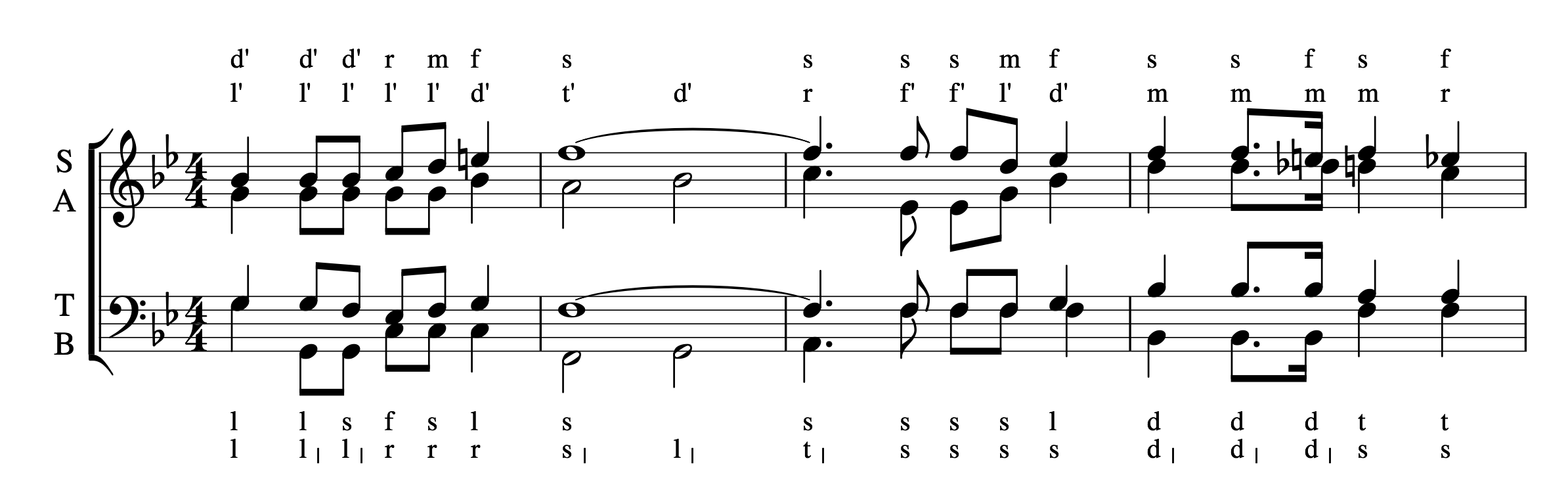
In reply to Here is the beginning of a by [DELETED] 5
That looks good. I'm no expert on laying out Tonic so I'll find out just how note duration is shown in tonic and then post the results I get.
In reply to That looks good. I'm no by Ewart North
Hi
Does this help
Tonic sol-fa tutorial part 2.pdf
See also https://musescore.org/en/node/17214
Myer
In reply to Here is the beginning of a by [DELETED] 5
Thanks pal
In reply to Here is the beginning of a by [DELETED] 5
Hello
Can I send you a pdf sheet and is it possible to convert it tonic sol fa..if so do send me your email id
Thanks
Ron
In reply to Here is the beginning of a by [DELETED] 5
Is there an update to this plugin? Preferably for MuseScore 3.
Thank you.
In reply to Is there an update to this… by CaronBonita
None is needed, a much better method is now built into Museosecore, see https://musescore.org/en/handbook/3/notehead-scheme
In reply to Here is the beginning of a by [DELETED] 5
Is the plugin completed...
Please 🙏🏾 I need it
For this song
In reply to Is the plugin completed… by jprosper163
Enter your song into MuseScore normally. Once complete, right-click on any note. From the context menu, click Select / Similar. This should select all notes, but nothing else. Now, open the Properties tab at upper left. Go to Note / Head / Show more.
(I've found that occasionally the Show more screen will open but the slider will not move far enough or be available at all, in order to pull it onto the visible part of the screen. Close it, adjust the screen up/down with the slider bar and then try the Show more again.)
Under Show more, look at the Notehead scheme. You may want "Solfége movable do" or "Solfége fixed do". Select the appropriate one for your needs. Now the notes will have the solfége syllables printed on them.
They tend to be very small though. To make them more easily readable, go to Format / Page settings and set the Staff space (sp) under Scaling to be a larger value. Adjust until the solfége syllables are large enough for your purposes.
In reply to There are many things called by [DELETED] 5
I would like to change a staff notation score sheet into a tonic sol-fa score sheet for voices. C MASTER, THE TEMPEST IS RAGING 1.mscx an you give me an app or how to achieve that?
In reply to I would like to change a… by nolivervusiwe
See https://musescore.org/en/handbook/3/notehead-scheme
In reply to I would like to change a… by nolivervusiwe
End up with the score as attached.
In reply to I would like to change a… by nolivervusiwe
Please help me transcribe haen56-46.pdf to tonic solfa notation
In reply to There are many things called by [DELETED] 5
haen56-46.pdf Please I need the transcript version of this song in tonic solfa notation
In reply to Please I need the transcript… by sapoliwteiatn
Just enter it into MuseScore, then change the staff to solfa notehead schema
In reply to There are many things called by [DELETED] 5
FOR ME IT IS TO PLOT MUSIC COMPOSITIONS IN TONIC SOLFA. WHAT APP CAN I USE?
In reply to FOR ME IT IS TO PLOT MUSIC… by fredm64.19
CAPS LOCK
I will like you to transcribe this song for me from staff notation to sofa notation. Jesus the light of the world by George D Elderdkin
In reply to I will like you to… by oathanasius2
How much are you prepared to pay for such a service?
In reply to I will like you to… by oathanasius2
From Thessalonians:
"Nor did we eat anyone’s food without paying for it. On the contrary, we worked night and day, labouring and toiling so that we would not be a burden to any of you".
MuseScore is free, all you need to do is put in a bit of effort. Or pay; there is a service page in this forum.