How do I cross-staff beam and change cleffs in the middle of it?
So, I'm transcribing something to further arrange it later. The Harp part has a section where the beam is cross-staff (I know how to do that) However, in the midst of a section, there's a cleff change. I attempted to drag the needed cleff over to the sequence of notes, however, that didn't work since the cleff was notated in the bottom staff instead of the top (the notes originated in the bottom).
Here's how the segment of notes should look like.
Any idea how I can replicate it in MuseScore?
Comments
Click on the note and double-click the key in the palette?
In reply to Click on the note and by Shoichi
I double-clicked the cleff int he pallate. Here's how it turned out
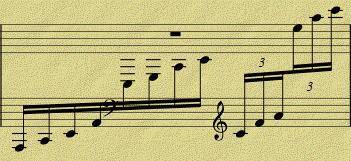
I need the bass cleff to be notated in the upper staff.
In reply to I double-clicked the cleff by Elwin
Put in place with Inspector
In reply to I double-clicked the cleff by Elwin
You need to split the measure rest in the top staff so it breaks where the staffs are crossed and put the clef in the top staff. Then hide all the rests in the top staff after all the staffs are in place.
In reply to You need to split the measure by mike320
Something like that (I think)
In reply to You need to split the measure by mike320
It worked.