Weird excessive space to the right of text
I've encountered a weird behaviour - MS adds an additional space to the right of staff text and rehearsal marks. It doesn't add actual space characters. It's like it thinks that characters are wider than they appear. Also, chord symbols have excessive space between characters. See GIFs. This didn't happen after doing anything with MS (eg. updating)
What could cause that?
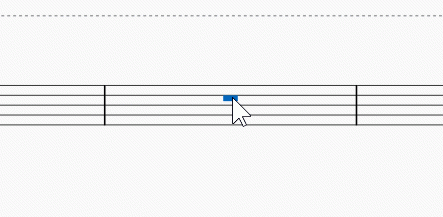
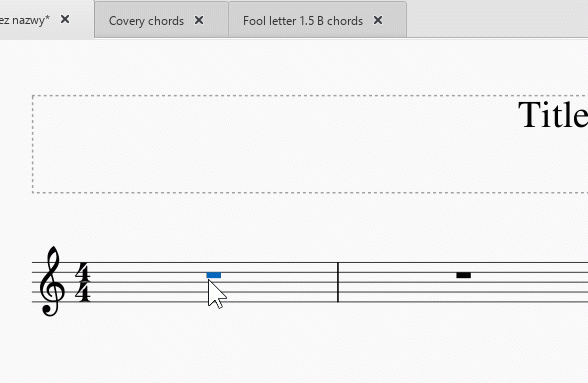
Comments
What version of MuseScore exactly? What operating system? I don't see this with MuseScore 3.5.0 on Windows 7
OS: Windows 10 (10.0), Arch.: x86_64, MuseScore version (64-bit): 3.5.0.13199, revision: 43c5553
It isn't specific to a font and it seems that it affects all places where there is a text (I didn't check all features ofc)
In reply to OS: Windows 10 (10.0), Arch… by Jacek Gajek
Could this be a screen resolution or DPI issue?
In reply to Could this be a screen… by Jojo-Schmitz
Ooooh, yes it is. When I moved MS to a primary (laptop) screen it worked properly.
My primary screen is 1920x1080
secondary 1280x1024
In reply to Ooooh, yes it is. When I… by Jacek Gajek
Also DPI settings different I guess. And I think those are more relevant here. Together with the screen scaling that is. It surely is not the x*y pixels
Things like this can happen in certain cases involving multiple monitors with different resolutions and confusion over which one the MuseScore window is actually in. Could also happen if the font you are using is malformed.
In reply to Things like this can happen… by Marc Sabatella
I though that a render engine is resolution independent, like in DirectX or XAML. Anyway, this was the source of problems. The workaround is not using MS on a secondary screen with different resolution.
In reply to I though that a render… by Jacek Gajek
Great, glad I remembered this!
We do need to scale things ourselves. I'm not sure exactly why, probably something to do with needing to make sure we scale text correctly according to staff size etc.
Thanks Jojo and Marc for a quick response! I hope this thread will help someone with a similar problem :)