Playback for cresc/dim hairpins in a grand staff only works if the dynamic markings are anchored to the top staff
Using a grand staff, the playback for hairpins for crescendo/diminuendo only works if the dynamic markings (both the one at the start and the one at the end) are anchored to the top staff (right hand staff), regardless of the markings' property "Dynamic range" setting.
This at least in Beta 2.0 a925ae0.
When trying to place a dynamic mark in the middle of the grand staff, most of the time it anchors itself to the lower staff, which could be considered a minor bug, but it's not really a big deal because the property "Dynamic range" is by default se to "Part" and this affects the volume of both staves. However, the crescendo/diminuendo playback doesn't work correctly when this happens, and this is a bug.
UPDATE with image showing details:
http://musescore.org/en/node/50041#comment-232306
Comments
I'm not quite following. Dynamics attach to whatever staff you attach them too - top or bottom. Indeed, it is true the automatic detection of dynamics to apply to hairpins depends on having thr dynamics in the same staff. But even if you some reason you don't, you can use the Inspector to set the playback effect for the hairpins yourself.
In reply to I'm not quite following. by Marc Sabatella
I'll rephrase.
If one wants to use the hairpin in a grand staff without using its "Velocity change" property but using dynamic markings, you procede like this:
* place the hairpin
* place a dynamic marking at the start of the hairpin
* place another one at the end
* play
Result: most of the time the playback doesn't work. The reason is that one of the hairpins you placed in the middle of the grand staff is anchored to the lower one and so the hairpin's playback doesn't work. This is obviously a bug, especially since my dynamic markings have their "Dynamic range" property set to "Part". If they would be set to "Staff", then of course I wouldn't complain and I would indeed expect that the hairpin only takes into consideration the staff where it's anchored to. But this is not the case in a grand staff with dynamics marking set to "Part" (as their deafult value is).
So you have to procede to move your marking on the upper staff, which may not be a big problem if only that was possible keeping the marking at the center. But most of the time it's impossible to place the marking on the center of the grand staff without it anchoring to the lower staff.
So due to this bug one has to either place the marking near the top, which is ridiculous, or place it in the center and place another invisible one near the top staff to force the playback to work correctly. Or, as you said, using the "Velocity change" property of the hairpin instead of the dynamic markings, but all these are just work-arounds for what IMO is a bug.
In reply to I'll rephrase. If one wants by 255
What I don't understand is why you are attaching the hairpin to the bottom staff in the first palce. You say it's because "msot of the time it's impossivle to place the marking on the center of the grand staff without anchoring to the lower staff", but that's not true at all. Add it to the top staff, it anchors to the top staff, period. If you are seeing some specific case where this is *not* true, then that is a bug, and you should post the specific score and the specific steps to reproduce it. But none of the normal ways of adding a hairpin that I tried - select range then press the keyboard shortcut, select range then double click the palette icon, click a single note then then press shortcut or ouble click palette icon, or dragging the icon directly to the score and releasing when it anchors to the top staff, etc - ever fail for me. They always attach to the note(s) I selected.
So either something is unusual about your particular score, or you are doing something different to enter your haipins than what I am.
In reply to What I don't understand is by Marc Sabatella
>What I don't understand is why you are attaching the hairpin to the bottom staff in the first palce.
I do not. Maybe that was not clear, but the subject of that sentence was the dynamic marking, not the hairpin.
The dynamic marking sometimes gets anchored to the lower staff when dragging it from the palette. Or even when moving it a bit lower after it's already been placed before. So I have to move the dynamic marking back to the top staff to make the hairpin working correctly. Which is something that I shouldn't be forced to do if the dynamic marking's "Dynamic range" property is set to "Part". This is where the bug is.
Anyway, just try yourself. If you want I'll write more detailed steps to reproduce the problem.
In reply to >What I don't understand is by 255
Hmm, I still don't see the issue with dynamics, either. Click a note if top staff, double click palette icon - it attaches correctly to top staff every time. Or, drag dynamic to a note in top staff - it attaches correctly every time.
I guess maybe you are trying to drag the dynamic to some unspecified location between the staves? That indeed doesn't necessarily work. Dynamics are attached to specific notes. Drag to that note, and you're good to go.
In reply to Hmm, I still don't see the by Marc Sabatella
I'm confident that I've described the bug very well in my first two posts, but whatever, I'll make an image to better explain it.
In reply to Hmm, I still don't see the by Marc Sabatella
Click to enlarge:
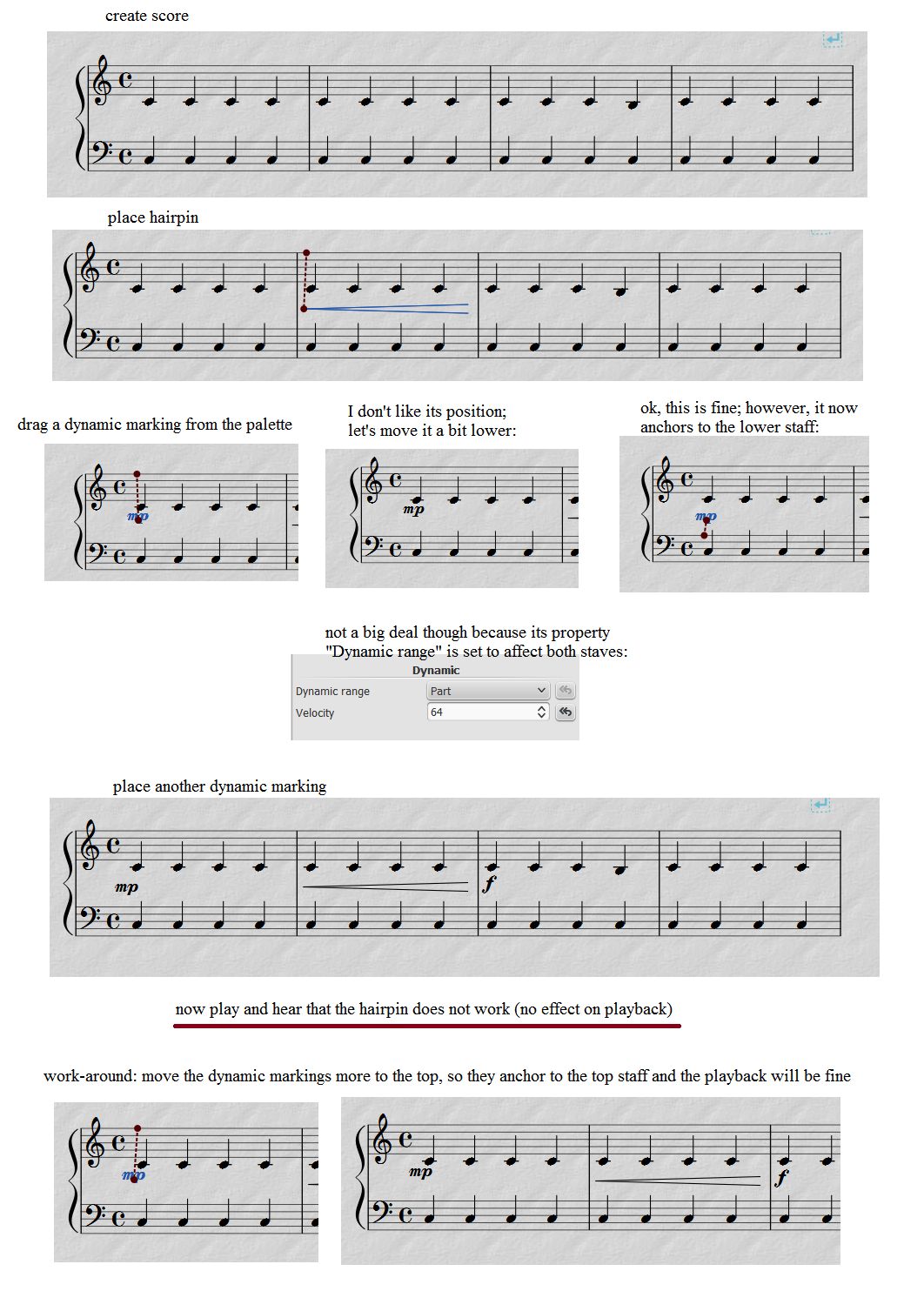
The bug is underlined in red.
The problem with the work-around is:
1) the user should NOT be required to do this, since the property of the dyanamic marking is set to "Part".
2) If I want the dynamic marking on a specific position that MS forces to anchor it on the lower staff, I just can't have the playback working. Another work-around is to put an invisible dynamic marking on the top staff.
BTW, maybe use "p" instead of "mp" so you can hear better when the playback works and when it does not.
In reply to Click to enlarge: The bug is by 255
I understand the "bug" you describe with hairpin playback, although to me, it's simple a not-yet-implemented feature of minor importance - enhance the automatic detection of dynamics to include dynamics on other staves that are set to part (or perhaps on other instruments that are set to system). Meanwhile, it's a very easy workaround to a situation that should not happen very often in practice, *if* dynamics are correctly attached in the firsat place.
So I'm actually more concerned that dragging a dynamic re-attaches to another staff. I think that's more important to fix. I virtually never drag - keyboard nudging is usually more precise, and doesn't have this problem. But I think the code that makes dragging recalculate attachment points should probably be less sensitive.
In reply to I understand the "bug" you by Marc Sabatella
-empty-
In reply to I understand the "bug" you by Marc Sabatella
You're right that the code for moving the dynamic marking should be less sensitive. We have two bugs here, and you're right, maybe the other one is the most important.
Still, if you have a right hand staff full of symbols and notes, you may be forced to place a dynamic marking way lower, so even with a better code for anchoring, the dynamic marking may end up in the lower staff anyway.
So a better work-around is to create another marking, making it invisible and move it to the top staff: but this is ridiculous, so I don't think that the problem is of minor importance.
In reply to You're right that the code by 255
I'd rather have the anchoring not change staves at all. But as I said, if you just use the keyboard (or Inspector) rather than dragging to move the dynamic, you will have no issues - these methods never change the anchor. So that is the real solution. Or, if you for whatever reason must attach the dynamic to the wrong staff, simply attach the hairpin to the same wrong staff. Or else use the Inspector to set the playback effect manually.
Anyhow, "minor" is a relative term. We are gearing up fro the release of the 2.0 release candidate in less than a week. There is a list of no more than a dozen bugs I consider important to see fixed before then if possible. Everything else is by definition minor :-)
In reply to I'd rather have the anchoring by Marc Sabatella
> I'd rather have the anchoring not change staves at all.
Yes, this is even better, since this is how MS works with most of the markings anyway.
> if you just use the keyboard (or Inspector) rather than dragging to move the dynamic
I just tried, you got me.
Thanks for the tip.
Didn't think about it, probably because I always drag most of other stuff. And the behaviour of dragging e.g. the hairpins is different because it indeed keeps the anchor unchanged.
In reply to What I don't understand is by Marc Sabatella
> What I don't understand is why you are attaching the hairpin to the bottom staff in the first place.
This is useful for vocal scores with default placement of them above the staff.
I just tested: if *both* the dynamics *and* the hairpins are attached to the bottom staff (even one full of pauses), the top staff notes get the dynamics applied. (This also answers a question of mine I had trying to research this.)
This is a big problem for the novice user. I can't easily get piano grand stave dynamics to play back properly without a degree in astrophysics. Maybe I am stupid. (But probably not.)
In reply to This is a big problem for… by BWernham
Maybe just reading the handbook is enough already ;-)
https://musescore.org/en/handbook/hairpin
https://musescore.org/en/handbook-sound-and-playback/dynamics
In reply to Maybe just reading the… by Jojo-Schmitz
So I have to read 4 pages of the handbook to put in Grade 1 piano dynamics?
And I will still have unexpected results in playback because the dynamics will be attached to 'parts' not the whole system - so I have to use the 'Inspector' to change the application of the dynamics to the whole stave. And then I have to put in dynamics to force the hairpins to work, and then I have to use the inspector to hide the dynamics, but they are still grey on my screen, so I have to set view invisible to "No".
With me so far?
Oh - but there are still two bugs (see above) - so I have to read this page and understand all that.
And all wanted to do was input a Grade 1 piece.
Hmmmmm.....
The manual is over 200 pages, by the way...
I don't like quoting Steve Jobs, but: "A beautiful gadget = no manual necessary"
In reply to So I have to read 4 pages of… by BWernham
The range a dynamic applies is instrument by default. So both staves of a piano, but not the entire system nor a single staff , as that would be against common practice. And changing that is not needed for a Grade 1 piano score. Applying dynamics and hairpins is easy enough without reading the handbook, getting all kinds after playback thinks right too is no longer about "grade 1", and MuseScore is a score writer, not a DAW, playback is secondary,printing sheet music is primary.
Grey stuff doesn't print, but the option to hide those is easily visible when skimming thru all menus, no handbook needed, just a bit of looking around.
In reply to The range a dynamic applies… by Jojo-Schmitz
I am a user, and for me playback for practice is primary, and printing sheet music is secondary.
Brian
In reply to I am a user, and for me… by BWernham
What grade 1 piano score is not working for you then? Example please.
In reply to This is a big problem for… by BWernham
Dynamics should work and play back properly right out of the box - no need to read the manual, use the Inspector, , get a degree, or do anything special at all. If you are having some sort of trouble with this feature, we are happy to help, but we would need you to attach the score you are having trouble with in order to understand where things might be going wrong.