Text Lines: centered text automatically (and with angle)
I kinda got perturbed that I hadn't tried to get this working before, so:
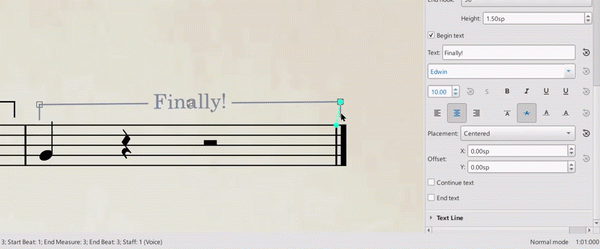
It's working pretty well in private build of 3.x. Would like to see text lines get centered texting for future versions for the public also (4.x), even though just a little knick-knack feature. Neat thing also is the angle following of the lines. That should work well for adding arrows at the end of lines, something always missing from MS.
Comments
Hello,
how did you put "Finally" in the line?
Thanks if you answer me.
In reply to Hello, how did you put … by Claudio Riffero
Hello. The manifestation demonstrates the result of custom code to auto-center text for a text-line. It displays what appears to be a cutout line, but is two separately drawn lines around the parameter of the text. The text also follows the angle of the line when diagonality is enabled.
In reply to Hello. The manifestation… by worldwideweary
Thank you, you were very kind to answer me.
I tried but I can't make that kind of line with centered text like you did. Could you explain the procedure to me?
Thank you
In reply to I'm sorry but I didn't… by Claudio Riffero
As @worldwideweary wrote: it is a self built version of MuseScore 3 with some code mods
In reply to As @worldwideweary wrote: it… by Jojo-Schmitz
Ok, spero in MS4
Grazie.
Update:
+ End-text now follows the end-y position of the line and rotates.
+ Centered text takes into consideration the angle of the line to compute appropriate positioning
+ X-offsetting will give the appropriate position on the line instead of being an independent variable
As simple as that sounds, let's just say it took me plenty of trial-and-error and re-compiles to figure this out over the past few days (Had to do some freakin' trigonometry+algebra) but here's a quick .gif: