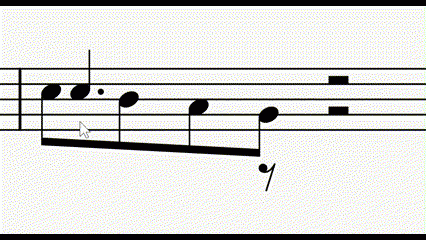Moving an augmentation note to be left-most when equivalent pitch in second voice:
What is the "official" way for Mu4 to take this:

and achieve the voice-1 note to be on the left side with the augmentation dot following suit? Something like found in this example from a published work:

1) One attempt is moving voice-2 from properties over to the right, making the spacing be undesirable for voice

2) Another attempt is moving voice 1 to the left, but then the augmentation dot stops following and stop around the same position as voice-2 notehead:
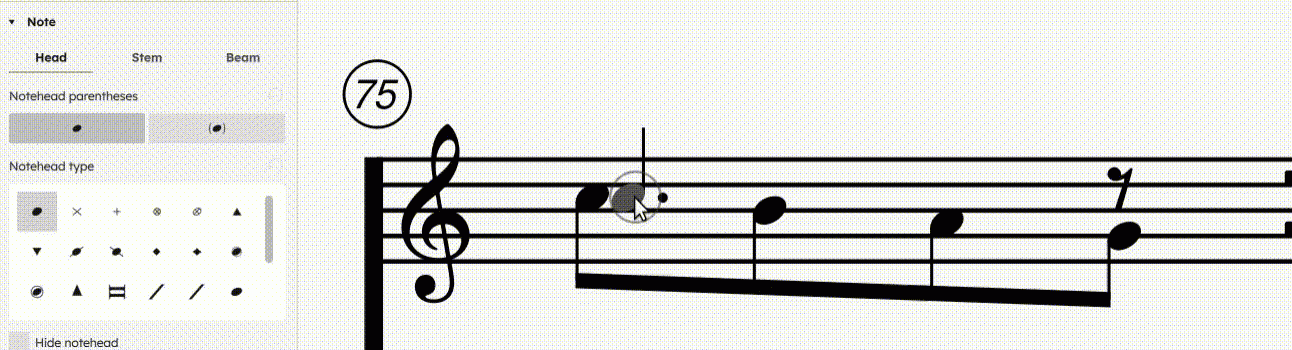
3) attempting to move the dot to be moved itself manually, but then Mu4 has a hard time catching the dot when it's overlapping voice-2 at that moment.
Some easier way than all these with the problem?
Comments
I assume there is a rule around that demands that a dotted note may not overlap with another note. So the dotted note is to the right of the other note.
What I do is moving the dotted note right on top of the eighth note (like MS does by itself if you leave out the dot). There is absolutely no way for anyone to misread this. And it looks cleaner (and therefore easier to read) than two notes side by side that sound at the same time.
Does https://musescore.org/en/handbook/4/noteheads#shared-noteheads help?
In reply to Does https://musescore.org… by Jojo-Schmitz
I suppose it can be interpreted by the replies and further reading that MuseScore4 does not "officially" or at least super-easily support a way to achieve the desired result. The dot must be selected after a manual offsetting of the voice-1 note to the left, and since it doesn't follow its notehead past the original position, it can't be easily selected (resorted to using a lasso since Mu4 doesn't do the Ctrl-Click thing for overlapping elements like in MS3.6):
In reply to I suppose it can be… by worldwideweary
There doesn't seen to be a good answer. However, try moving the first 8th note right first. Once it is past the dot, then you can move the dotted quarter left. Then move the 8th back. You still have to fiddle with some of the spacing.
In reply to There doesn't seen to be a… by bobjp
The irony of the results to your suggestion is that the augmentation dot, although apparently easier to select by not being obfuscated by the second-voice notehead, will still not normally select with the mouse without lassoing. It's almost slightly funny:
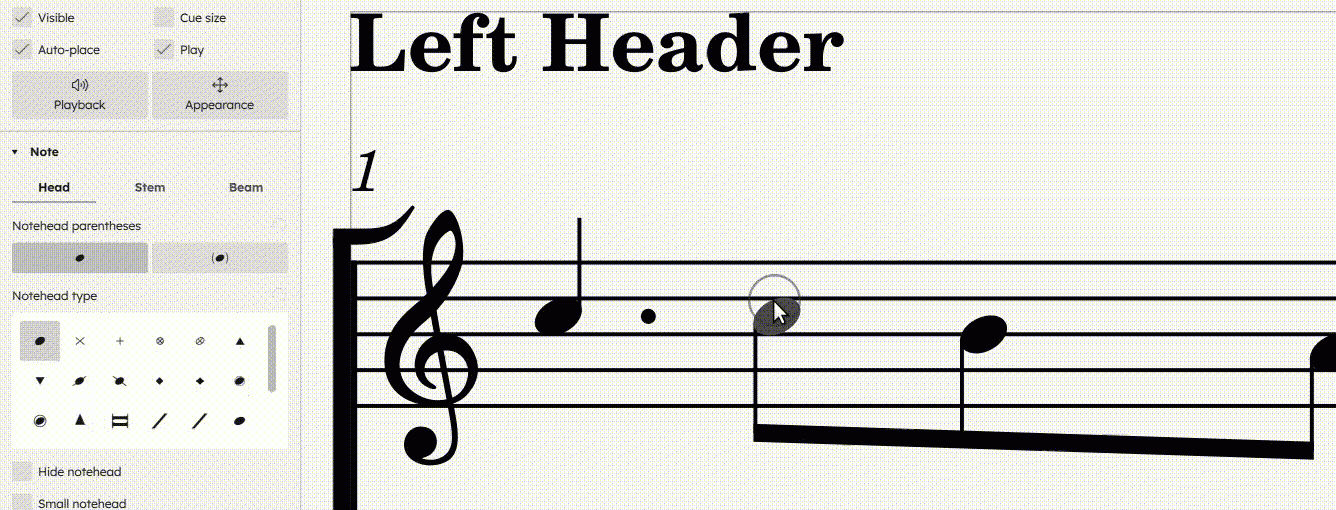
In reply to I suppose it can be… by worldwideweary
That isn't at all what I came up with. The dotted quarter all moved together.
In reply to There doesn't seen to be a… by bobjp
The dotted quarter does move all together... for a while, but not indefinitely. If the moved second-voice is to be moved back so as to provide the appropriate spacing as desired, the same problem will occur
In reply to I suppose it can be… by worldwideweary
FWIW, the Ctrl+click method of selecting overlapping elements should be coming back soon - hopefully for 4.3.
To be clear, no version of MuseScore has supported a direct method for exchanging two notes in cases like this, but it's definitely on the radar for a future release.
But I'm not understanding what you mean about the dot needing to be moved separately, Works fine for me using the Properties panel to set the offset on the note or Edit mode and cursor keys.
In reply to FWIW, the Ctrl+click method… by Marc Sabatella
At your convenience (if there is such a thing nowadays, ya ;) , would you provide a demonstration of performing the offsetting and achieving the desired result (music above)? Can't seem to do this over here without requiring further efforts, i.e., offsetting of the augmentation dot additionally (previous demonstration casts). Otherwise, it "stops following" about the left most original position for me -- in other-words, somewhere within the second-voice's notehead position (slightly right to the center of its notehead). I could be overlooking something here.
In reply to At your convenience (if… by worldwideweary
No special trick. just don't move the dotted note further than necessary.
In reply to No special trick. just don't… by Marc Sabatella
If you won't screencast it, could you perhaps provide an mscz with no manual offsetting of the augmentation dot? Thanks.
In reply to If you won't screencast it,… by worldwideweary
Again, no special trick, just don't move the note further than necessary. In this screen recording, you'll see I first move the dotted note to the left, so that it directly overlays the undotted note - putting it in the correct alignment with respect to any content in other staves. Then I move the undotted note to the right. Spacing is maybe a little wonky in this particular case but if there is other content on other staves or in other measures it's likely to work itself out. Worst case you add a little leading space to the next note if necessary, so I demonstrated that as well. No need to touch any other offsets, nor would that be advisale - that would mess up alignment.
In reply to Again, no special trick,… by Marc Sabatella
I see. Thanks for the demonstration! It's similar to what BobJP did below.
![1.png 1.png]()
![22.png 22.png]()
Unfortunately, in an attempt to copy the provided screenshot I originally posted, I'd still have to move the dot because this approach has the alignment with voice-1 and not voice-2 in relation to the bottom staff. That is:
instead of the original like (got by moving voice-1 to left with the requirement to move the augmentation dot):
Thanks for all the responses. It'd be nice if MuseScore had a simple "reposition of voice" left/right or something that did this automatically without needing to move things around.
P.S. to be fair, I didn't initially mention that I was attempting to copy it exactly, but "like" the example...
In reply to I see. Thanks for the… by worldwideweary
Ouch, that looks just plain wrong. Are you sure you want to copy that? Doesn’t seem like the editor of that knew what they were doing. The defaults In MuseScore are far more professional.
In reply to Ouch, that looks just plain… by Marc Sabatella
Just wanted to know if there's an easier way to do it besides what we've got posted here on this topic. Anytime I come across "something funny" in another publication, I like to know that it can be done, and be done quickly. For this stuff, I usually resort to the notehead "share"-style, which happens by default without augmentation dots, and the horizontal layout then becomes nice without any extra play offsetting, y'know - like:
... Although it may at times seem ambiguous, it more often than not is obvious.
In reply to At your convenience (if… by worldwideweary
Try this. Using offset.
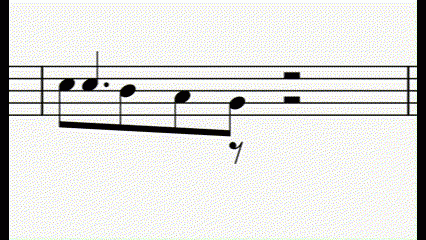
BTW, the dot is selectable separately. It just doesn't change color. Not needed for the above.
In reply to Try this. [inline:Untitled… by bobjp
Thanks Bobjp. Three of four voice-2 notes had to be offset, which is fine I suppose, especially with keyboard offsetting in edit mode. Marc rather mentioned no special trick - so I'm curious how he achieved his results, or if he is referring to doing what you demonstrated: manually offsetting most of the voice-2 notes
In reply to Thanks Bobjp. Three of four… by worldwideweary
Moving the dot.